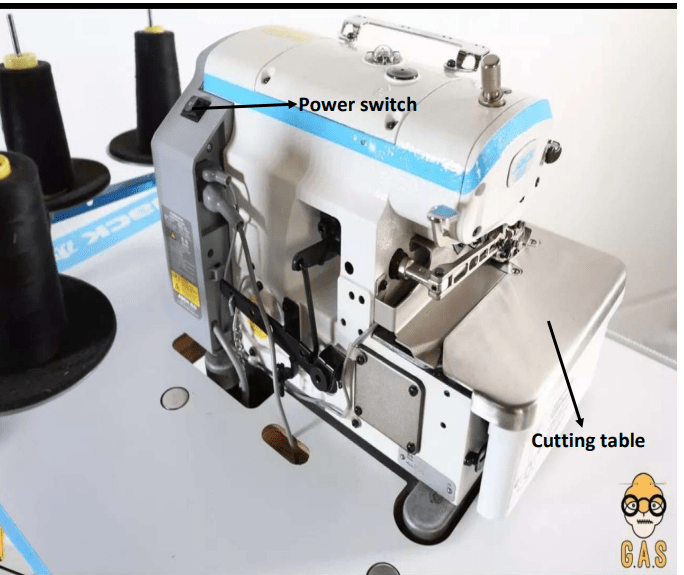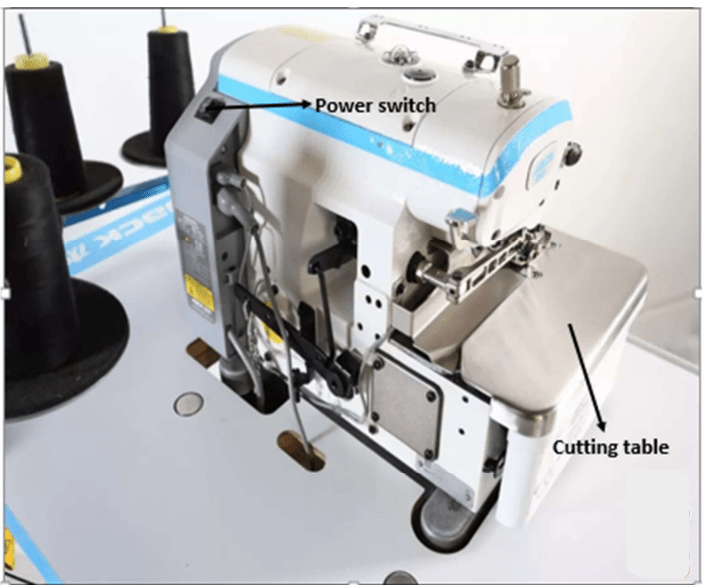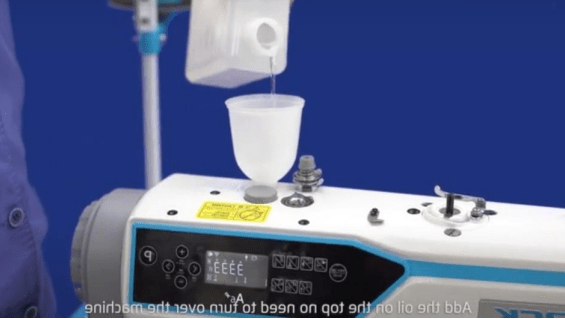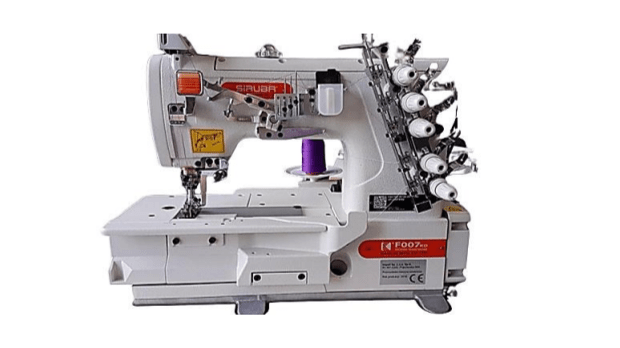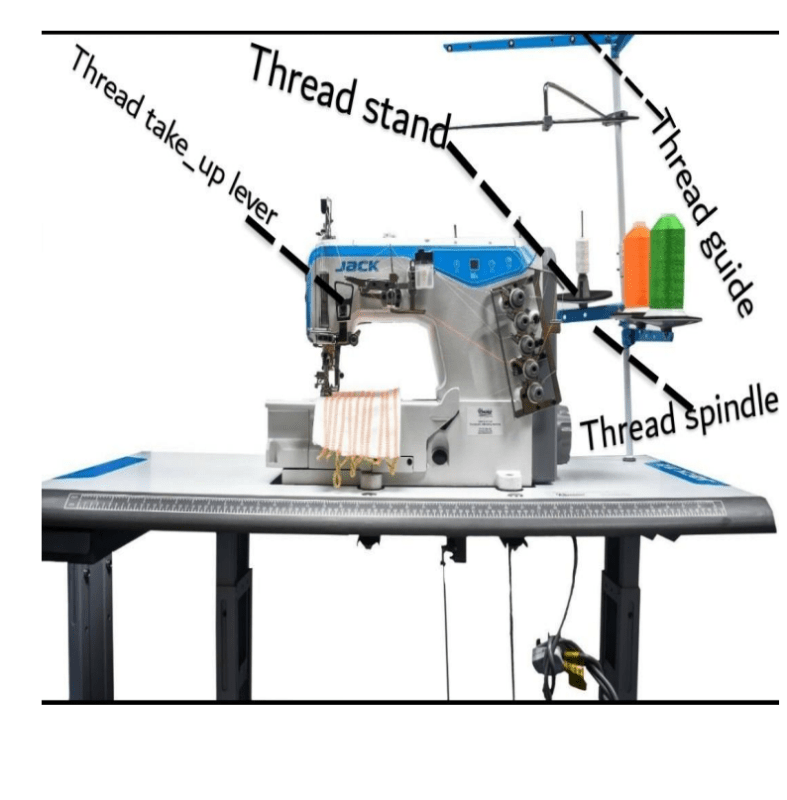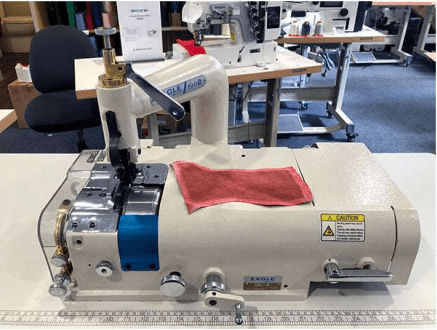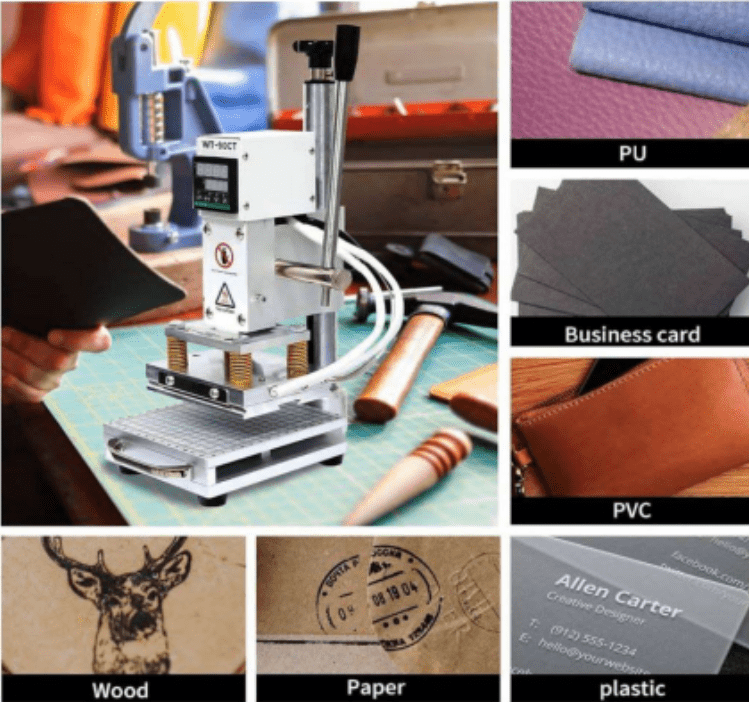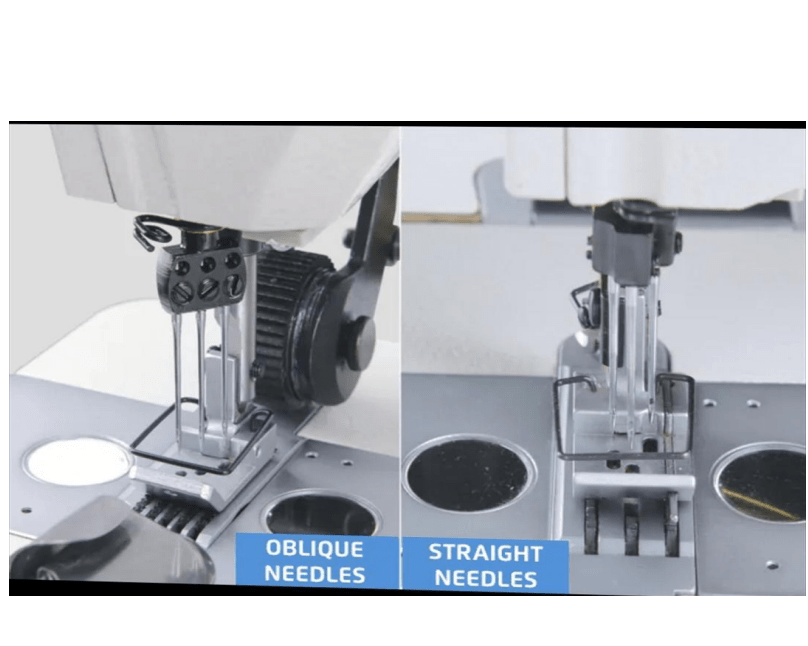21 minute read
Definition
A sublimation printer is a type of inkjet printer
that uses heat to transfer dye onto materials such as
ceramics, glass, metal, and polyester fabrics. It is a
specialized inkjet printer designed for printing
vibrant, full-color images onto various materials.
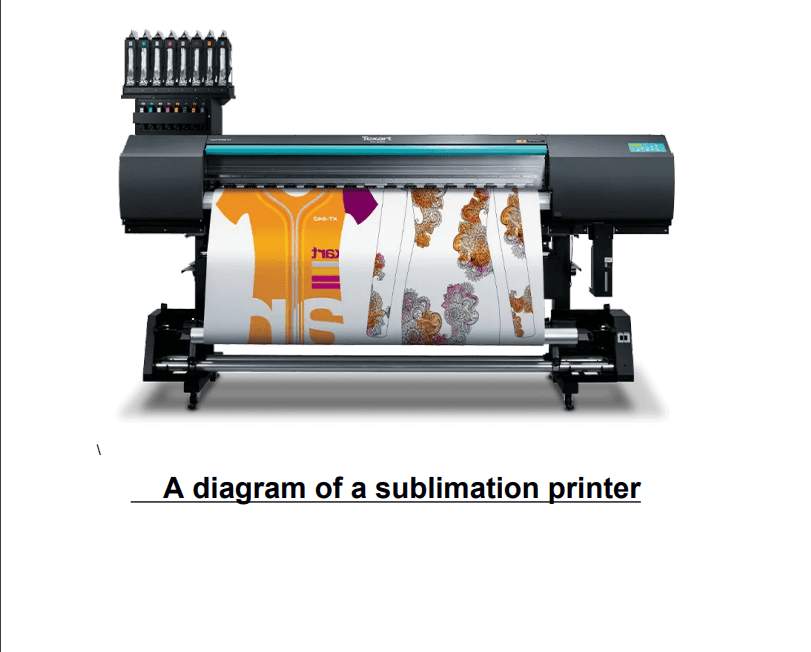
History of the sublimation printer
The concept of sublimation printing was first
discovered by French physicist Marc Gregoire, in the
year 1950 who experimented with the sublimation
process of solid dyes.
The first sublimation printers were developed in
the year 1960, using a process called “dye diffusion
thermal transfer.” These early printers were used
primarily for printing images onto ceramics and glass.
The introduction of inkjet technology
revolutionized sublimation printing in the year 1980,
making it more accessible and affordable for small
businesses and hobbyists.
In the year 1990, the development of digital
sublimation printers enabled users to print high quality images directly from computers, expanding
the possibilities for custom printing.
Advancements in ink and paper technology led to
improved image quality, durability, and color
vibrancy in the 2000s
Present day: Sublimation printers are widely used
in various industries, including:
1.Personalized gifts and promotional products
2.Signage and displays
3.Fashion and apparel
4.Home decor and furnishings
5.Fine art and photography
Throughout its history, sublimation printing has
evolved from a niche technology to a versatile and
popular method for creating custom prints on various
materials. Today, sublimation printers are used by
artists, small businesses, and large corporations alike,
offering a unique and creative way to produce high quality images and products.
Uses Of a Sublimation Printer
- Custom phone cases: Print vibrant designs and
photos onto phone cases for a personalized touch. - Personalized mugs: Create unique and colorful
mugs for gifts or personal use. - Photo prints on metal: Turn your favorite photos
into stunning metal prints for a modern display. - Custom clothing: Print designs, logos, or images
onto polyester fabrics for custom t-shirts, hoodies,
and more. - Signage and displays: Create eye-catching signs,
banners, and displays for events, businesses, or
exhibitions. - Custom water bottles: Design and print
personalized water bottles for a stylish and functional
accessory. - Home decor: Print images onto ceramic tiles,
coasters, or other home decor items for a
personalized touch. - Gaming accessories: Create custom designs for
gaming controllers, console skins, and other
accessories. - Promotional products: Print logos, designs, or
messages onto various materials for promotional
items like mousepads, keychains, and more. - Artistic expressions: Use sublimation printing to
create unique and vibrant art pieces, such as abstract
designs or photographic prints on metal or glass.
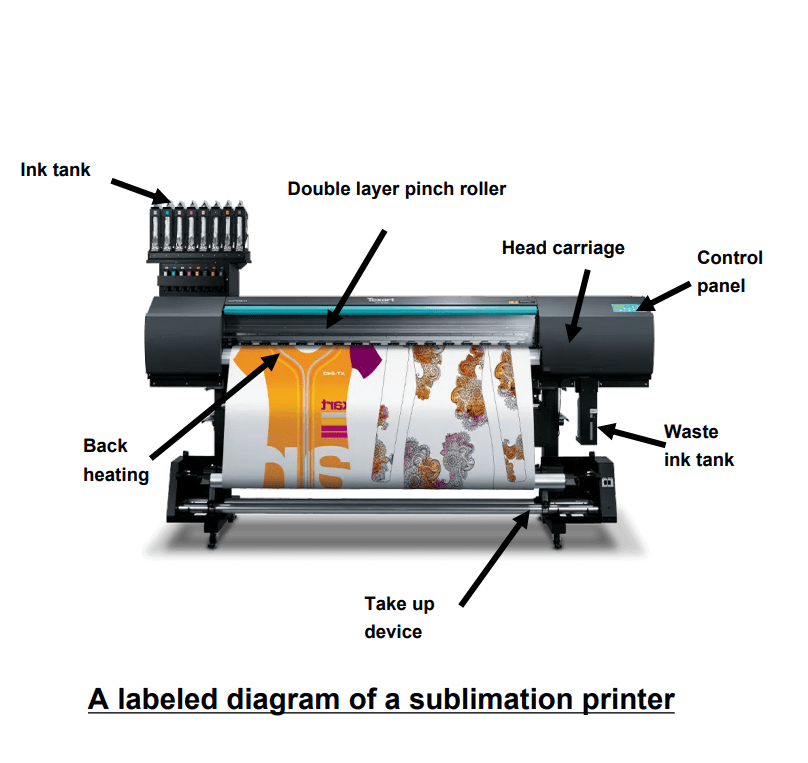
Explanation of the labeled parts above
- Ink Tank: Holds the sublimation ink that’s used
for printing. The ink tank is typically removable and
replaceable when empty. - Double Layer Pinch Roller: A mechanism that
grips and feeds the sublimation paper through the
printer. The double layer design ensures precise
control and prevents paper jamming. - Head Carriage: The moving carriage that holds
the print head, which deposits the ink onto the paper.
The head carriage moves back and forth to print the
image. - Control Panel: The interface that allows users to
operate the printer, adjust settings, and monitor the
printing process. - Back Heating: A heating element located at the
back of the printer that pre-heats the sublimation
paper before printing. This helps to ensure even ink
transfer and prevents paper curling. - Waste Tank: A container that collects the excess
ink and waste material generated during the printing
process. - Take-Up Device: A mechanism that winds up the
printed paper or media after it’s been printed. This
keeps the paper tidy and organized and can also help
to prevent paper curling
Benefits Of a Sublimation Printer
1.Speed and Efficiency: Sewing machines can
sew much faster than sewing by hand, which
makes them ideal for large projects or projects
with a deadline.
2.Precision and Accuracy: Sewing machines can
sew in a straight line, which makes them ideal
for sewing projects that require straight seams.
3.Versatility in Stitching: Sewing machines can
sew a variety of stitches, which makes them
ideal for sewing projects that require different
types of stitches.
4.Professional-looking results: Sewing machines
can produce professional-looking results, which
makes them ideal for sewing projects that require
a high level of quality.
5.Automated sewing: Sewing machines can
automate the sewing process, which makes them
ideal for sewing projects that require a lot of
repetition.
6.Easy to use: Sewing machines are relatively
easy to use, which makes them ideal for sewing
projects that require a lot of sewing.
7.Consistent stitches: Sewing machines can
produce consistent stitches, which makes them
ideal for sewing projects that require a high level
of quality.
8.Saves time: Sewing machines can save time,
which makes them ideal for sewing projects that
require a lot of sewing.
9.Increases productivity: Sewing machines can
increase productivity, which makes them ideal
for sewing projects that require a lot of sewing.
- Cost-effective: Sewing machines can be
cost-effective, which makes them ideal for
sewing projects that require a lot of sewing.
Safety Precaution To Take When Using The
Sublimation Printer
When operating a sublimation printer, it’s important
to take the following safety precautions:
- Read the manual: Familiarize yourself with the
printer’s instructions and guidelines. - Wear protective gear: Use gloves, safety glasses,
and a mask when handling ink and paper. - Work in a well-ventilated area: Avoid inhaling
sublimation ink fumes and particles. - Keep children and pets away: Sublimation printers
can be hazardous for children and pets. - Use the printer on a stable surface: Ensure the
printer is placed on a level, stable surface. - Avoid overheating: Keep the printer away from
direct sunlight and heat sources. - Handle paper carefully: Avoid touching or
handling paper excessively, as oils from skin can
affect print quality. - Use proper electrical connections: Ensure the
printer is connected to a suitable power source and
avoid overloading outlets. - Regularly clean the printer: Prevent dust and
debris build up to avoid fires or electrical issues. - Follow ink handling guidelines: Handle
sublimation ink according to the manufacturer’s
instructions. - Avoid ingesting sublimation materials: Keep ink,
paper, and other materials out of reach of children
and pets. - Use a fire extinguisher nearby: Have a fire
extinguisher nearby in case of emergencies. - Keep long hair and loose clothing tied back:
Avoid accidents caused by hair or clothing getting
caught in the printer. - Avoid wearing jewelry: Jewelry can get caught in
the printer or cause electrical issues. - Take regular breaks: Take breaks every hour to
stretch and rest your eyes.
Remember to always follow the manufacturer’s
specific guidelines and safety recommendations for
your sublimation printer model.
How to maintain a sublimation printer
- Regularly clean the print head: Use lint-free cloth
and water to remove dust and debris. - Check and replace ink cartridges: Monitor ink
levels and replace cartridges when necessary. - Clean the printer rollers: Use soft cloth and water
to remove dust and debris. - Align the print head: Follow the manufacturer’s
instructions to ensure proper alignment. - Update printer software: Regularly update the
printer’s software to ensure optimal performance. - Use genuine sublimation ink: Avoid using generic
ink to maintain print quality and prevent damage. - Clean the printer’s interior: Use a soft brush and
vacuum to remove dust and debris. - Check and replace the print head: Replace the print
head every 6-12 months or as recommended by the
manufacturer. - Use a humidity-controlled environment: Store the
printer in a room with a stable humidity level (40-
60%). - Perform regular nozzle checks: Run the printer’s
built-in nozzle check to identify and fix any clogged
nozzles.
Additional tips:
1.Handle sublimation paper carefully to avoid
scratches and damage.
2.Use a paper dust cover to prevent dust from
accumulating on the paper.
3.Avoid exposing the printer to direct sunlight and
extreme temperatures.
4.Turn off the printer when not in use to conserve
energy and extend its lifespan.
By following these maintenance tips, you can extend
the life of your sublimation printer, ensure optimal
performance, and produce high-quality prints.
Summary
A sublimation printer is a type of inkjet printer that
uses heat to transfer dye onto materials such as
ceramics, glass, metal, and polyester fabrics. Here’s a
summary:
Key Features:
1.Uses sublimation ink and heat to create
permanent, full-color images
2.Compatible with various materials, including
ceramics, glass, metal, and polyester fabrics
3.High-resolution printing (up to 1440 dpi)
4.Compact design for small spaces
5.Easy to use and maintain.
Benefits:
1.Permanent, long-lasting prints
2.Vibrant colors and detailed images
3.Durable and resistant to fading, scratches, and
moisture
4.Cost-effective for small to medium-sized print
runs
5.Versatile for various applications (gifts, signage,
clothing, etc.).
Common Uses:
1.Custom phone cases and laptop skins
2.Personalized mugs, water bottles, and drinkware
3.Photo prints on metal, glass, and wood
4.Custom clothing, accessories, and home decor
5.Signage, displays, and promotional products
Maintenance:
1.Regularly clean the print head and printer rollers
2.Check and replace ink cartridges and print heads
3.Update printer software and use genuine
sublimation ink
4.Clean the printer’s interior and handle paper
carefully
Safety Precautions:
1.Read the manual and follow guidelines
2.Wear protective gear and work in a well ventilated area
3.Keep children and pets away and handle paper
carefully
4.Avoid overheating and electrical issues
Overall, sublimation printers offer a unique and
creative way to produce high-quality images and
products, making them a popular choice for various
applications.
Multi choice Questions.
Part A
From the diagram below choose the correct option
that matches the number.
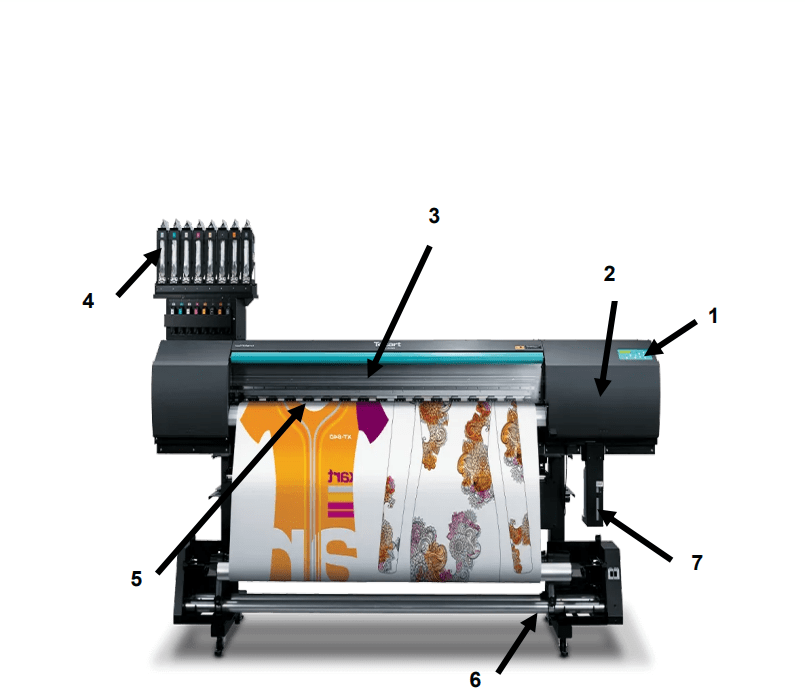
1) The labeled part 7 is called.
A. Printer
B. Waste ink tank
C. Back heating
D. Printer back
2) The labeled part 5 is called.
A. Back heating
B. Ink tank
C. Waste printer
D. Head base
3) The labelled part 1 is called.
A. Back heater
B. Ink tank
C. Double layer
D. Control panel
4) The labelled part 4 is called.
A. Head carriage
B. Layer pinch
C. Double roller
D. Ink tank
5) The labelled part 2 is called.
A. Printer base
B. Double layer panel
C. Head carriage
D. Ink tank
6) The labelled part 6 is called.
A. Take device up
B. Ink base
C. Take up device
D. Layer panel
7)The labelled part 3 is called?
A. Device panel
B. Double layer pinch roller
C. Control panel
D. Back heating
PART B
Pick the right option in each question
among the answer listed below
- What safety precautions should you take when
handling sublimation ink and paper?
A) Handle with bare hands and breathe in deeply to
appreciate the scent
B) Wear protective gloves and safety glasses to
prevent skin contact and eye irritation
C) Leave the ink and paper unattended near an open
flame
D) Mix the ink with water to create a homemade
cleaning solution - What should you do in case of an ink spill?
A) Wipe it up with a cloth
B) Use water to clean it up
C) Follow the manufacturer’s cleanup procedure
D) Leave it to dry on its own - How often should you clean the printer?
A) Daily
B) Weekly
C) Monthly
D) Rarely - What should you wear to protect yourself from
ink and paper dust?
A) A mask and gloves
B) Safety glasses and a hat
C) A dust mask and protective clothing
D) Nothing, it’s not necessary - Objective: How should you dispose of waste ink
and paper?
A) Recycle it
B) Throw it away in the trash
C) Pour it down the drain
D) Burn it - Objective: What should you do if you experience
eye irritation from the printer?
A) Rub your eyes
B) Flush them with water
C) Seek medical attention
D) Ignore it - How should you handle sublimation paper?
A) Touch it with your bare hands
B) Handle it carefully to avoid scratches
C) Crumple it up and throw it away
D) Use it as a napkin
15.What should you do if the printer overheats?
A) Keep printing to finish the job
B) Turn it off and let it cool down
C) Use a fan to cool it down
D) Call the manufacturer
16.How should you store sublimation ink and paper?
A) In a hot and humid environment
B) In a cool and dry place
C) In direct sunlight
D) Near an open flame - What should you do if you experience paper jam?
A) Force the paper through
B) Turn off the printer and carefully remove the
paper
C) Use a tool to pry it out
D) Call the manufacturer - How often should you check the printer’s
maintenance status?
A) Daily
B) Rarely
C) Monthly
D) Weekly - What is a key benefit of using a sublimation
printer for printing on ceramics and glass?
A) Faster printing speeds
B) Higher ink costs
C) Permanent, fade-resistant images
D) Limited color options - Which benefit does a sublimation printer offer for
printing on metal and wood?
A) Durable, scratch-resistant prints
B) High-quality, photorealistic images
C) Easy to use and maintain
D) Low-cost ink replacement - Which benefit does a sublimation printer offer for
small businesses and entrepreneurs?
A) High upfront costs
B) Cost-effective, on-demand printing
C) Limited product versatility
D) Complex operating requirements - Objective: What is a key benefit of using a
sublimation printer for artistic and creative projects?
A) Ability to print on various materials and
substrates
B) Inflexible printing materials
C) Limited color palette options
D) Slow printing speeds
- How often should you check the printer’s
maintenance status?
A) Daily
B) Rarely
C) Monthly
D) Weekly - What is a key benefit of using a sublimation
printer for printing on ceramics and glass?
A) Faster printing speeds
B) Higher ink costs
C) Permanent, fade-resistant images
D) Limited color options - Which benefit does a sublimation printer offer for
printing on metal and wood?
A) Durable, scratch-resistant prints
B) High-quality, photorealistic images
C) Easy to use and maintain
D) Low-cost ink replacement
21.What is the major advantage of using a
sublimation printer for custom phone case and laptop
skin production?
A) Quick turnaround times
B) High-volume production capabilities
C) Vibrant, full-color images with precise detail
D) Low-cost materials - Which benefit does a sublimation printer offer for
small businesses and entrepreneurs?
A) High upfront costs
B) Cost-effective, on-demand printing
C) Limited product versatility
D) Complex operating requirements - Objective: What is a key benefit of using a
sublimation printer for artistic and creative projects?
A) Ability to print on various materials and
substrates
B) Inflexible printing materials
C) Limited color palette options
D) Slow printing speeds
24) Sublimation Printer Transfers Dye on These
Materials Except?
A) Ceramic
B) Glass
C) Sand
D) Metals - What is the common use of sublimation printers
in the promotional products industry?
A) Printing on paper and fabric
B) Creating custom phone cases and laptop skins
C) Producing personalized mugs and water bottles
D) Making large-format banners and signs
Which industry uses sublimation printers to
create custom products for events and trade shows?
A) Healthcare
B) Retail
C) Hospitality
D) Events and Exhibitions - Which use of sublimation printers involves
printing on metal and wood materials?
A) Custom phone cases and laptop skins
B) Personalized mugs and water bottles
C) Photo prints and artwork
D) Signage and displays - What is the common use of sublimation printers
in the gifting industry?
A) Creating custom phone cases and laptop skins
B) Producing personalized mugs and water bottles
C) Making custom signage and displays
D) Producing personalized gifts and novelties
26. The First Sublimation Printer Was First
Developed in The Year?
A) 1970
B) 1950
C) 1960
D) 2010
27. The Development of Digital Sublimation Printers
Enables Users To?
A) Print High Quality Image
B) Record Videos
C) Copy High Quality Image
D) Read Quality Text
- What is the common use of sublimation printers
in the promotional products industry?
A) Printing on paper and fabric
B) Creating custom phone cases and laptop skins
C) Producing personalized mugs and water bottles
D) Making large-format banners and signs - Which industry uses sublimation printers to create
custom signage and displays?
A) Healthcare
B) Retail
C) Hospitality
D) Education - What is a popular use of sublimation printers in
the awards and recognition industry?
A) Creating custom plagues and trophies
B) Printing on glass and metal
C) Producing personalized apparel and accessories
D) Making custom phone cases and laptop skins - Which use of sublimation printers involves
printing on ceramic and glass materials?
A) Custom phone cases and laptop skins
B) Personalized mugs and water bottles
C) Photo prints and artwork
D) Signage and displays - .What is a common use of sublimation printers in
the textile industry?
A) Printing on paper and fabric
B) Creating custom phone cases and laptop skins
C) Producing personalized apparel and accessories
D) Making custom signage and displays - Which industry uses sublimation printers to
create custom products for events and trade shows?
A) Healthcare
B) Retail
C) Hospitality
D) Events and Exhibitions - What is a popular use of sublimation printers in
the photography industry?
A) Printing on metal and wood
B) Creating custom phone cases and laptop skins
C) Producing personalized photo albums and frames
D) Making custom signage and displays - Which use of sublimation printers involves
printing on metal and wood materials?
A) Custom phone cases and laptop skins
B) Personalized mugs and water bottles
C) Photo prints and artwork
D) Signage and displays - What is the common use of sublimation printers
in the gifting industry?
A) Creating custom phone cases and laptop skins
B) Producing personalized mugs and water bottles
C) Making custom signage and displays
D) Producing personalized gifts and novelties - Which industry uses sublimation printers to create
custom products for fundraising and awareness
campaigns?
A) Healthcare
B) Retail
C) Hospitality
D) Non-profit Organizations
PART C
Fill in the gap with the correct answer
- _____________ holds the sublimation ink that is
used for printing. - ______________ is a mechanism that grips and
feeds the sublimation paper through the printer - ______________is a moving carriage that holds
the print head. - _____________is a specialized ink jet printer.
- _____________ first discovered the concept of
sublimation printer - The development of digital sublimation printers
was in the year _____________ - ______________ is the interface that allows users to
operate the printer. - ______________is a heating element that preheats the
sublimation printer. - ______________ is a container that collects the excess
ink. - _____________is a mechanism that winds up printed
paper. - The first sublimation printer was developed using
a _____________ - The introduction of the ink jet technology
revolutionized sublimation printer in the year
________________. - _____________ is a type of inkjet printer that uses heat to
transfer dye on to materials.
Instructors copy
Answers to the multi choice question 1- 37
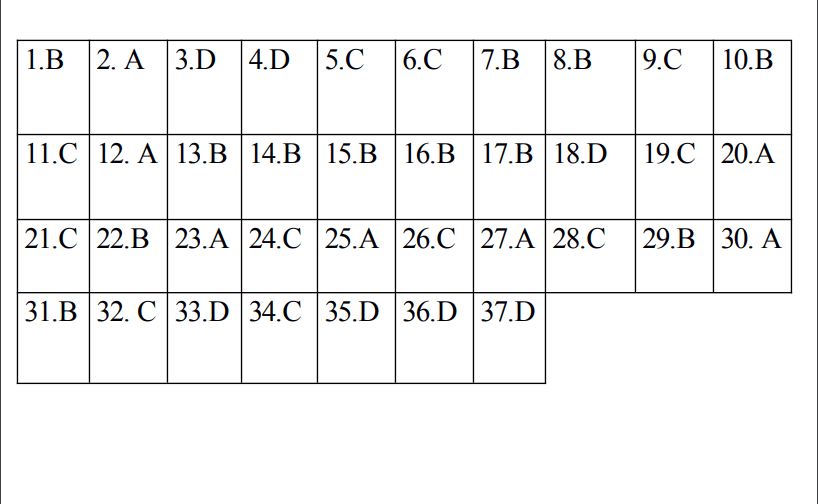
ANSWERS TO THE FILLING THE GAP
QUESTION 38-50
38.INK TANK
- DOUBLE LAYER PINCH ROLLER
- HEAD CARRIAGE
- SUBLIMATION PRINTER
- MARC GREGOIRE
- 1990
- CONTROL PANEL
- BACK HEATING
- WASTE TANK
- TAKE UP DEVICE
- DYE DIFFUSING THERMAL TRANSFER
- 1980
- SUBLIMATION PRINTER